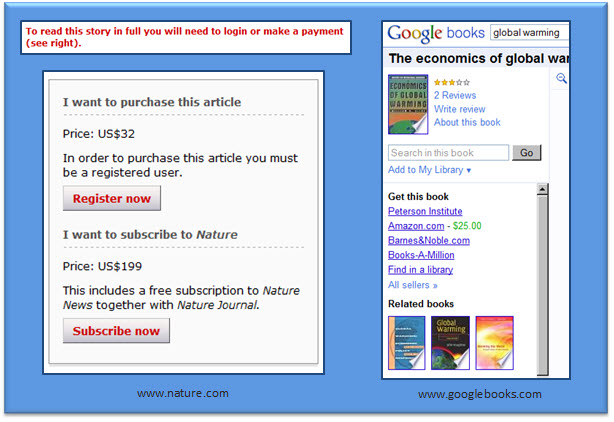
Improving Information Literacy Skills
for ENG101 Students
Information Literacy is your ability to find, evaluate and use information in an ethical way. These are your skills in conducting research, finding great sources, organizing your information in a way that makes sense and giving credit to those who created your information sources. These are important skills for all students to master! This tutorial has been created to help refresh your abilities in this area and to prepare you to research effectively both in class and in your everyday life. The tutorial consists of the following:
Within each module, you will see multiple *Test Your Knowledge* items and other activities. You will need to complete each of these items as you work through the modules. This is how you will learn the material and earn points for this assignment. When you have completed all modules, go to page 12 of the tutorial. Here you find directions on how to email a copy of your score report to the librarian and print a copy for yourself or submission to the instructor.
The best browsers to use for the tutorials are Firefox and Explorer. It seems that the score summary (completion certificate) does not load properly when in Chrome.
This online tutorial requires the use of pop-ups for this website as well as ActiveX content. If you see a narrow yellow bar at the top of your browser window, be sure to click on it and enable ActiveX and/or pop-ups. This tutorial also requires Javascript to be enabled. Please follow the steps below for your browser.
Objectives:
4 Points Available
Click the 'check answer' box to submit your answer to each question.
Yes or No? Quiz Yourself!
Yes or No? Quiz Yourself!
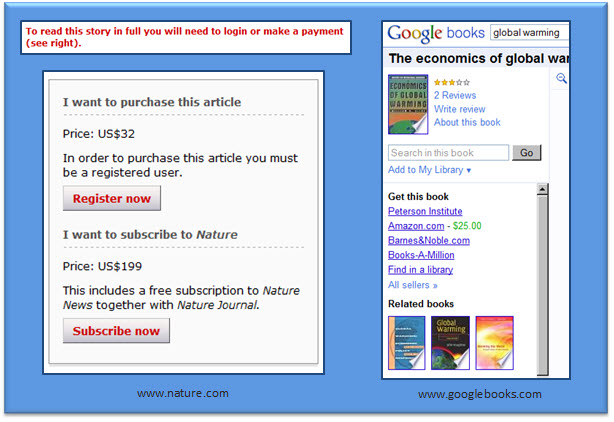
Click the 'check answer' box to submit your answer to each question.
Yes or No? Quiz Yourself!
Yes or No? Quiz Yourself!
Check out the video and transcript for more information on this topic. Please note that the off-campus access mentioned in this video has changed. Now, you login with your MEID and password.
Transcript: Using the Library for Research
Video: 2 minutes, 18 seconds
Objectives:
Test Yourself: What source would most likely have this type of information
Test Yourself: What source would most likely have this type of information?
Test Yourself: What is the best resource to use?
Test yourself: What is the best resource to use?
Test Yourself: What is the best resource to use?
Check out the video and transcript for more information on this topic
Transcript: Types of Resources
Video: 4 minutes, 14 seconds
Transcript: Search Strategies
Video: 1 minute, 22 seconds
Objectives:
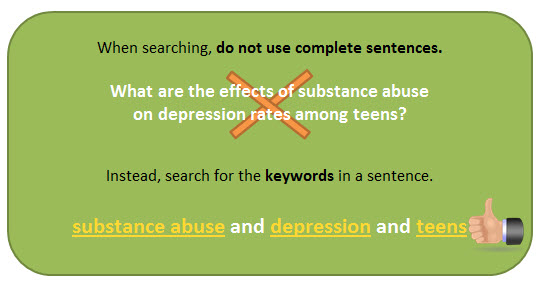
Another way to help you generate keywords about your topic is to create a mind map (see image below). A mind map is a diagram that has a central idea or main topic in the center and other items or sub-topics arranged around it. This is a great way to brainstorm about your topic and the keywords you might use when searching.
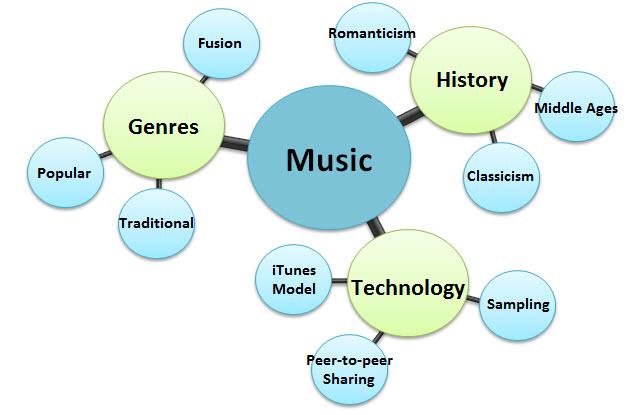
Test Yourself: Choose the best keywords
Objectives:
Libraries subscribe to databases in order to have access to digital copies of books and articles. Libraries also subscribe to streaming video databases. A database will organize all of the bibliographic information about a source and then link to the full-text of that source. View the descriptions of several databases below and then select the database that would be best for finding information on a given topic.
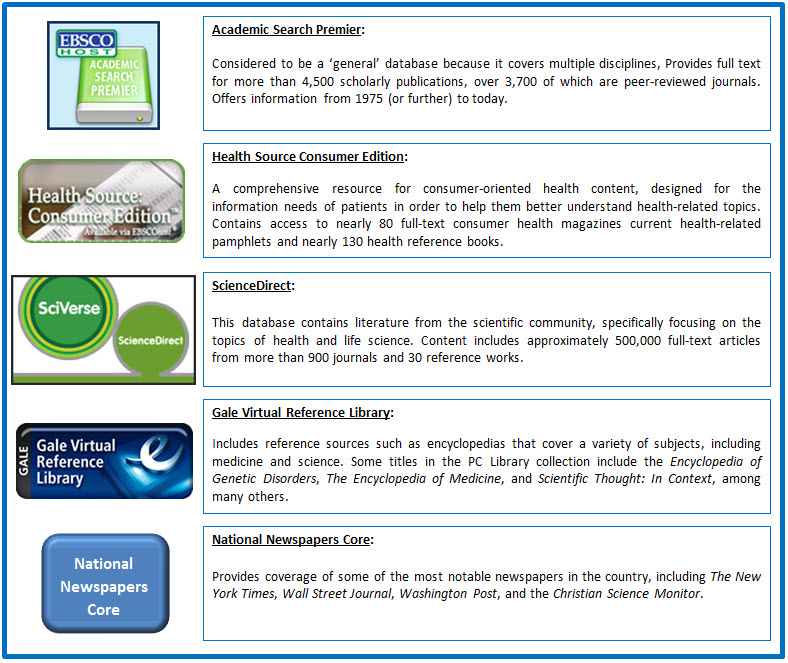
Test Yourself: Match the Topic to the Most Relevant Database
Test Yourself: Searching the Databases
Objectives:


Test Yourself: Wikipedia
Objectives:
UNDER CONSTRUCTION
Objectives:
Objectives:
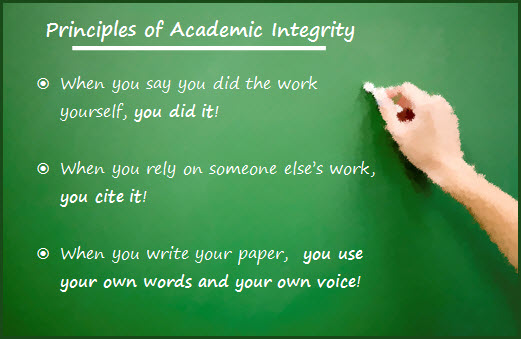
Test Yourself: Is it Plagiariam?
Test Yourself: Is it Plagiarism?
Test Yourself: Is it Plagiarism?
Test Yourself: Is it Plagiarism?
Test Yourself: Is it Plagiarism?
Objectives:
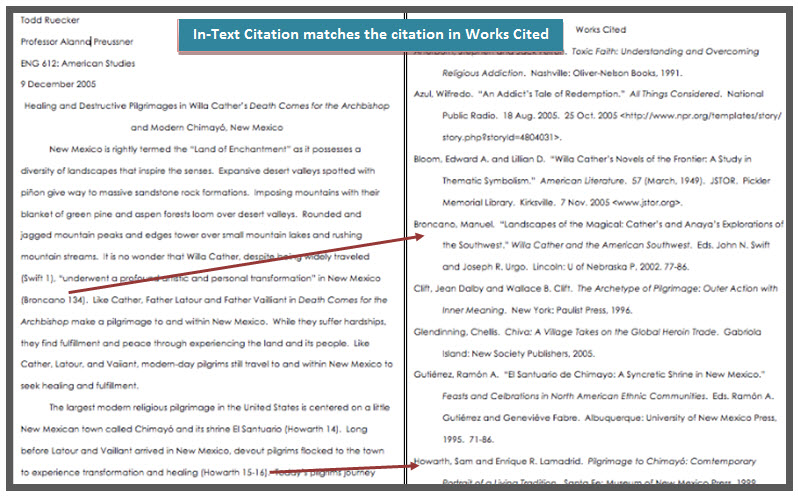
Image of Sample MLA Paper from The University of Texas at El Paso University Writing Center.
Test Yourself; Paraphrasing
Test Yourself: Paraphrasing
Test Yourself: In-Text Citation
Test Yourself: In-Text Citation
Test Yourself: In-Text Citation
Test Yourself: In-text Citation
For more information on in-text citation in MLA style, please visit the OWL at Purdue Online Writing Lab
Objective:
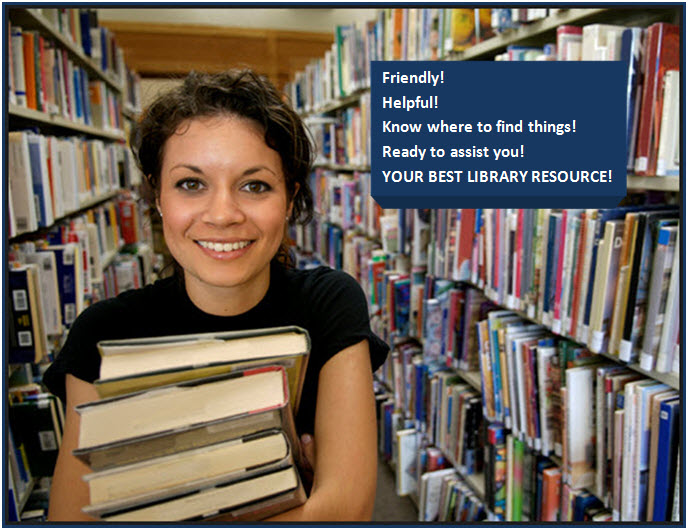
|
|
|
|
Test Yourself: Mark All That Apply
Check out the video and transcript for more information on this topic.
Transcript: Ask A Librarian!
Video: 1 minute, 26 seconds
Complete the following instructions in the submission box at the end of this page.
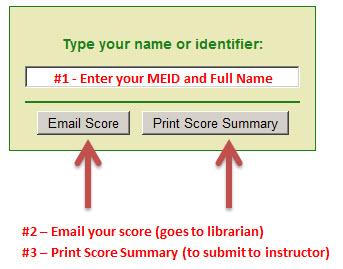
The best browsers to use for the tutorials are Firefox and Explorer 8 and above. It seems that the score summary (completion certificate) does not load properly when in Chrome.